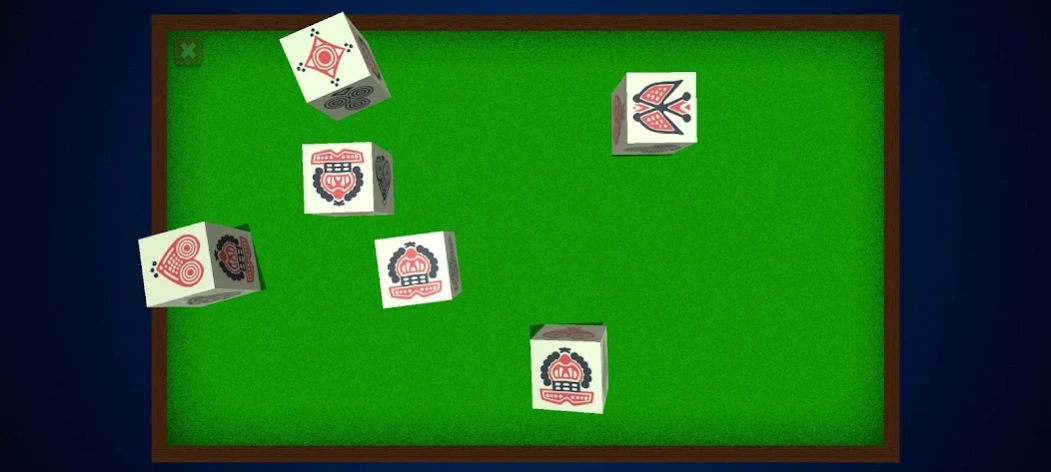Jhandi Munda (Langur Burja) 48
Free Version
Publisher Description
Jhandi Munda (Langur Burja) - Gambling game played in India and Nepal
"Jhandi Munda" is traditional betting gambling board game played in India. This game is called as "Langur Burja" in Nepal and also known as "Crown and Anchor" in other part of the world. If you don't have the dices to roll then this app rolls the dice for you to play anywhere just with your Android Device.
How to play Jhandi Munda?
In this game we have symbols "Hear", "Spade", "Diamond", "Club", "Face" and "Flag" printed on the six faces of each dice. Since it is a betting game, a person will host the game and the rest others can place their bets on any of the six symbols. The player will place a bet and the host will roll the dices.
The rules are:
- If none or one of the dices show the symbol which holds a bet, then the host can take the money or bet placed on that symbol.
- But if two or three or four or five or (hopefully) six of the dices show the symbol which holds a bet, then the host has to pay the *bet-maker twice or thrice or four times or five times or six times the bet according to the result. Plus the original bet money too.
About Jhandi Munda (Langur Burja)
Jhandi Munda (Langur Burja) is a free app for Android published in the Board list of apps, part of Games & Entertainment.
The company that develops Jhandi Munda (Langur Burja) is Sudeep Acharya. The latest version released by its developer is 48.
To install Jhandi Munda (Langur Burja) on your Android device, just click the green Continue To App button above to start the installation process. The app is listed on our website since 2024-02-12 and was downloaded 95 times. We have already checked if the download link is safe, however for your own protection we recommend that you scan the downloaded app with your antivirus. Your antivirus may detect the Jhandi Munda (Langur Burja) as malware as malware if the download link to game.burjastudios.jhandimunda is broken.
How to install Jhandi Munda (Langur Burja) on your Android device:
- Click on the Continue To App button on our website. This will redirect you to Google Play.
- Once the Jhandi Munda (Langur Burja) is shown in the Google Play listing of your Android device, you can start its download and installation. Tap on the Install button located below the search bar and to the right of the app icon.
- A pop-up window with the permissions required by Jhandi Munda (Langur Burja) will be shown. Click on Accept to continue the process.
- Jhandi Munda (Langur Burja) will be downloaded onto your device, displaying a progress. Once the download completes, the installation will start and you'll get a notification after the installation is finished.